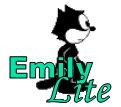Help Launching EmilyLite
The EmilyLite demo requires Java to be installed and a network connection to the OQAFMA server.Java
After clicking the EmilyLite Query Engine link, Java Web Start should prompt you to run the application and show a loading window like below:
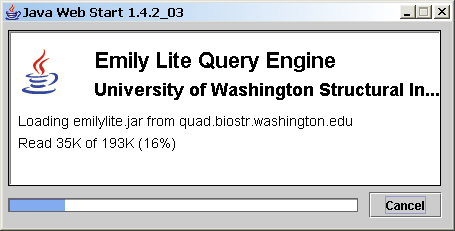
If you do not get this window, please make sure you have Java 1.4 or later installed. The default installation includes both Java 1.4 and Java Web Start, which are both needed to run EmilyLite. If the you get the loading window above, but Java Web Start gives you an error in trying to launch the application, then you may have an older version of Java installed.
Connection Problems
If the EmilyLite application launches, but you get an error message from the application, then there are two likely causes:
- The OQAFMA server is currently unavailable. To check, try NOQAFMA at http://fma.biostr.washington.edu:8089/noqafma/query.jsp. If NOQAFMA works, then there should be no problems with the OQAFMA server.
- You are behind a firewall or have other connection restrictions or problems that prevent EmilyLite from connecting to the OQAFMA server. If you are using a public computer or using a shared Internet connection, it is very likely that you are behind a firewall. You will need to speak with your computer administrator to grant you additional priveleges. EmilyLite will try to use any available port to connect to the OQAFMA server at fma.biostr.washington.edu, port 4242. Currently, EmilyLite does not allow you to set the local host or port and does not have any firewall-friendly features.